- Home
- Fax to Email
Fax to Email Service
Innoport’s fax to email service lets you receive faxes as PDF files directly in your inbox. No fax machine, phone line, or special software needed. Just a virtual fax number from Innoport, and you’re ready to receive documents securely, instantly, and in a format that’s easy to store, share, or print.
- How Does It Work?
-
Fax to email is a digital faxing method that converts traditional fax transmissions into PDF files and delivers them to your email inbox. Instead of using a physical fax machine or phone line, senders fax to your virtual number provided by Innoport. Our system securely processes the document and forwards it as an email attachment, so you can access, store, or share it from any device.
- Key Features
-
Receive a virtual fax number with the following capabilities:
- Receive Faxes in Email: Receive directly in your inbox as PDF or TIFF files.
- Encrypted PDF: Option to receive faxes as encrypted PDFs.
- Web Access: Check your faxes through our secure web portal, providing a visual listing style experience.
- No Busy Signals: Accept simultaneous calls on Innoport provided fax numbers to avoid busy signals.
- Routing Features: Setup delivery rules for smart routing.
- Choice of Numbers: Get local area code or toll-free fax numbers.
- Large Number of Senders: Allow up to 25 senders for email to fax service per user account.
- FTP Delivery: Option to have your faxes delivered via enterprise-grade FTP (FTP, SFTP or FTPS). Learn more >>
- Complementary File Upload Option: Innoport is the only leading provider that includes a secure, AI-enabled file uploader with every fax to email plan. This gives your senders a modern, non-fax option to deliver documents directly to you. Learn more >>
- Why Professionals and Teams Trust Innoport Fax to Email?
-
- Dedicated local or toll-free fax number.
- Fast, reliable fax to email delivery.
- Enterprise features including administrative dashboard control, real-time number provisioning, and delivery via FTP.
- Flexible monthly plans with no long-term commitment.
- HIPAA-compliant options for secure fax receipt.
- Easy-to-use website file uploader with enterprise-level security and reliability.
- Superior per-minute billing model that often results in significant savings over per-page pricing. See how it works >>
- Knowledgeable, U.S. based, in-house customer support.
- Secure and Compliant Faxing
-
- Encrypted Email (TLS): Utilize secure SMTP over TLS for encrypted fax delivery.
- Secure FTP (SSH and SSL): Faxes can be uploaded to your FTP server with SSH or SSL (SFTP or FTPS).
- Secure Web Access: Download your faxes directly from our secure online portal (AES 256-bit encryption over SSL/TLS).
When fast, dependable document delivery matters - whether it's a contract document, a time-sensitive form, or critical records - Innoport ensures it reaches your inbox directly as a PDF. With more than 25 years of experience delivering reliable digital fax solutions, Innoport is trusted by professionals who demand simplicity, security, and consistent performance. Our subscriptions come with features designed to support how modern teams work:
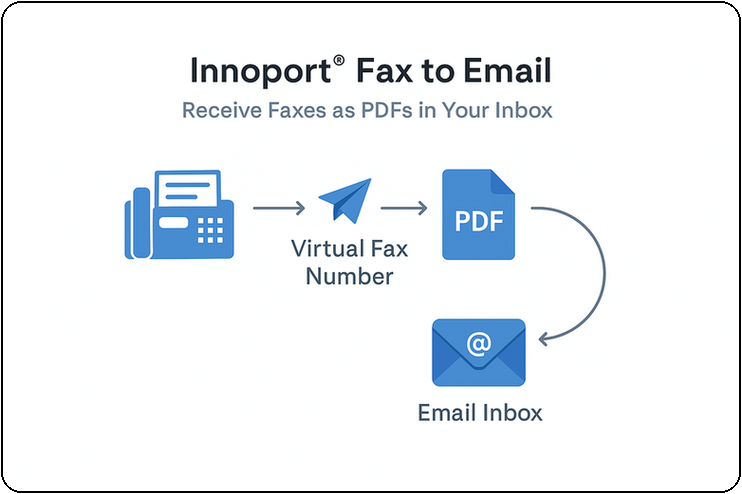
Experience the benefits of a world-class fax to email service. Sign up for a trial today.
Want to know more about our email to fax service for sending faxes? Email to Fax >>
Want to know more HIPAA compliant faxing? HIPAA Compliant Fax >>
Want to know more about our API? Fax API >>
Want to know about number porting? Number Porting >>